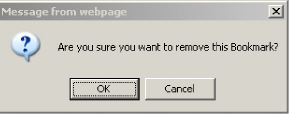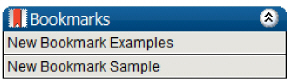
Deleting Bookmarks
On the Bookmarks panel on the Home Page or the Bookmarks Page, click the bookmark you will delete. The bookmarked folder appears.
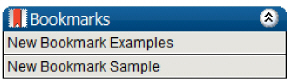
Click the Remove Bookmark icon (  ) located above the indexes of the Folder View
page.
) located above the indexes of the Folder View
page.
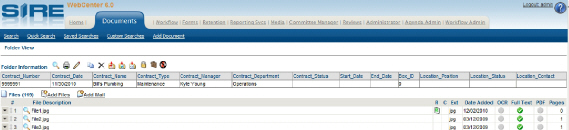
When prompted whether you want to delete this bookmark, press the OK button. The bookmark is removed from the system and no longer appears on the WebCenter Home Page > Bookmarks panel or the Bookmarks Page.