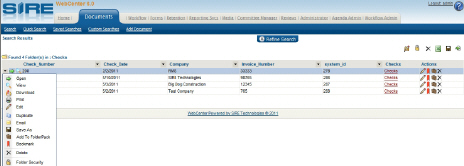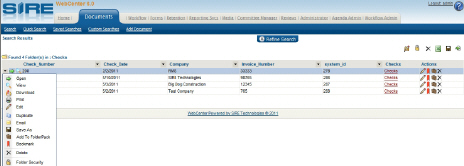
Downloading a Folder's Contents as a PDF
When downloading a folder's contents from the Search Results page SIRE will attempt to convert and combine all of the files into one PDF file. Note that not all file formats can be converted to PDF.
To find the folder(s) to be downloaded perform any kind of search as outlined in the Creating and Performing Document Searches section of this manual. The Search Results page will appear.
Select Download from the drop down menu to the left of the folder. The folder's contents will be converted and opened as one PDF file.