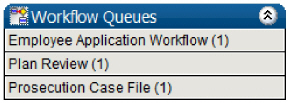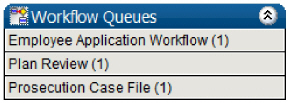
Introduction to SIRE Workflow
In a business environment where employees perform multiple tasks simultaneously, processes are often delayed and sometimes sidelined altogether when distractions or larger priorities preoccupy employee attention. Even a process as simple as submitting and approving an expense report can involve multiple steps, staff members and departments. Any of these steps represents a risk the business flow will stop.
SIRE WebCenter includes the SIRE Workflow module to address the problems inherent in this situation. Workflow allows organizations to initiate business process flows that route documents to users for action and authorization. Workflow items appear in user Workflow Queues until the items are addressed, ensuring they are not delayed, misplaced, or neglected. Workflow items can be directed to users based on workload, and re-routed easily to meet changing business priorities.
To route workflow items to the workflow queues of users, SIRE Workflow utilizes graphical templates that model the movement of documents, actions, and authority during a business process. Every time a new workflow is created from one of these templates, it is called a ”Workflow Instance.” An instance of a workflow can be initiated when any of multiple events occur, including adding or updating a document in SIRE FileCenter or WebCenter, submitting a SIRE Form, or by adding or updating an agenda item in SIRE Agenda Plus.
Users can access their workflow items in the Workflow Queue panel from two locations within the SIRE WebCenter application: 1) from the Workflow Queue panel within the WebCenter Home tab, and 2) from the Workflow tab itself. From within the Workflow tab, users can receive flow notifications, take action on individual workflow items, complete items in the workflow queue, and even view a graphical template of the selected workflow.